Create-A-Plan Overview
The Create-A-Plan section of this website is a tool designed to help contractors and others responsible for job-site safety develop a written exposure control plan to protect workers engaged in work that produces respirable silica dust. This planning tool offers users the option of registering so that they can confidentially save the plans they create in a format that can be retrieved, edited, renamed and reused at a later date. Only the registered user has access to their saved plans.
However, you do not need to register to use this tool to create a plan. If you do not register or login, you will still be able to create a plan that can be saved as a PDF, emailed and/or printed.
It's as easy as 1-2-3…
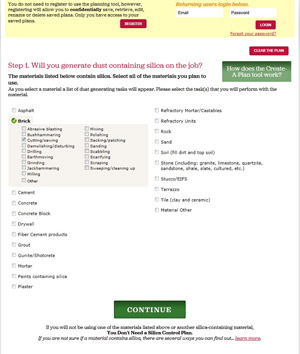 Step 1 – Will you generate dust containing silica on the job? In this step, you:
Step 1 – Will you generate dust containing silica on the job? In this step, you:
- Select one or more materials that will be used on the job or fill in one of your own. If you are not sure if a material contains silica, this step offers four different ways to find out – check the label; check the safety data sheet; review the published data; or analyze a sample of the material.
- Select one or more dust generating task(s) that will be performed with each material or fill in your own.
Note: If you change your mind, you can unclick your selections or click the red button "CLEAR THE PLAN". However, to move to step 2 you must have selected at least one material and at least one task for that material. The "Complete" button will not change to green until you select a task for each material selected.
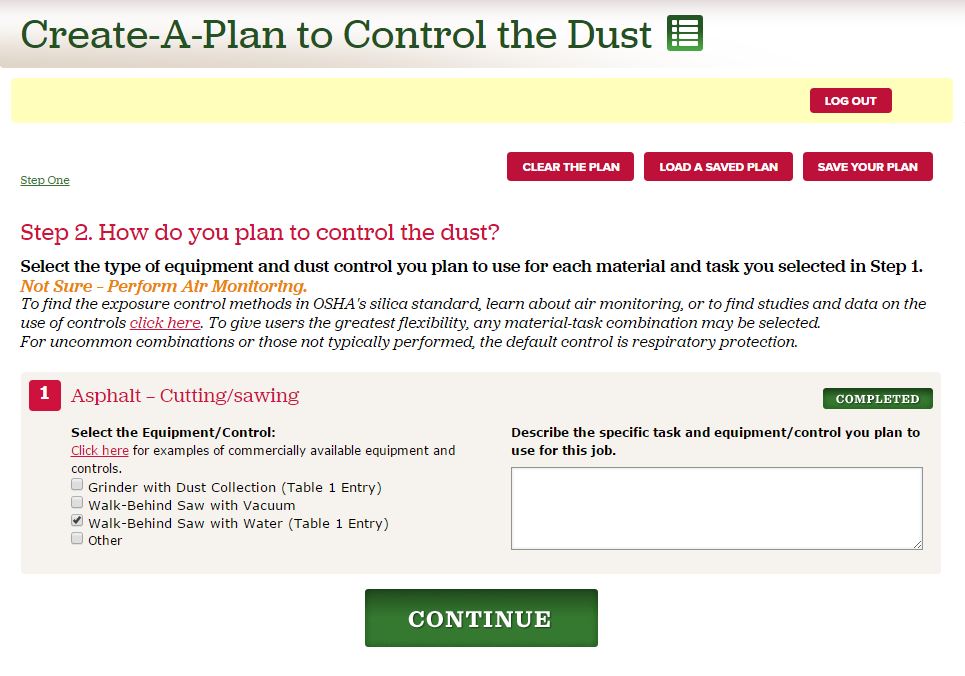 Step 2 – How do you plan to control the dust? In this step, the information you entered in Step 1 will automatically appear.
Step 2 – How do you plan to control the dust? In this step, the information you entered in Step 1 will automatically appear.
- For each material and task combination you selected in Step 1, a list of control options will appear as well as space for you to fill in one of your own. If you are not sure which equipment-control option to use, this Step offers four different ways to find out – review OSHA's Respirable crystalline silica standard for the construction industry - 29 CFR 1926.1153 paragraphs (c)(d) and (e); conduct air monitoring; review studies & data; or take advantage of the confidential OSHA On-site Consultation Service.
- You will be able to learn more about the different equipment-control options, such as a "hand-held masonry saw with vacuum," by clicking on "Learn more." This will take you to examples of available options, a note if the option is a Table 1 entry, videos of the control in use (if available), links to manufacturers, and other sources of information on the equipment-control option -- in some cases, directions on how to build your own. Note: If you filled in a material in Step 1 under "Material - Other," you will see a complete list of all equipment-control options available in the system when you click on "Learn more."
- You will be able to pick as many equipment-control options as appropriate for your job. For example, you could pick "hand-held masonry saw with vacuum" and "hand-held masonry saw with water."
- Once you select a control option a box will appear where you can enter job-specific information on the equipment you plan to use, when and how you plan to use it, and other details that will make this plan useful to you and others.
Note: If you change your mind, you can unclick selections. Or if you want to start completely over and clear all of your entries in Steps 1 and 2, just click the red button "CLEAR THE PLAN". However, to move to step 3 you must have selected at least one control for each material-task combination. If you need to change a selection in Step 1, just click on the command – "Step One" at the top of the screen.
The "Complete" button will not change to green until you select a control for each of your material- task combinations.
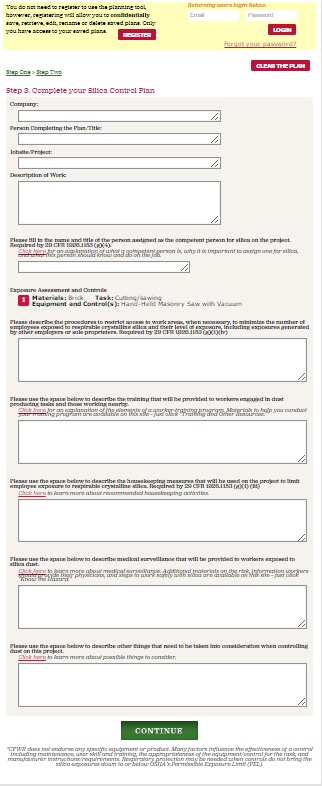 Step 3 – Complete your Silica Control Plan. In this final step, space and prompts are provided for other information to consider including in your plan:
Step 3 – Complete your Silica Control Plan. In this final step, space and prompts are provided for other information to consider including in your plan:
- Company name, the project name and description, and who is completing the plan
- The competent person who will be responsible for ensuring the plan is carried out
- Procedures for restricting access to minimize exposures
- Training that will need to be provided to workers and others
- Housekeeping activities
- Medical surveillance
- Other considerations.
You can find out the types of information to consider including in each section by clicking on "learn more."
Only the sections that you complete will appear on your final Plan.
If you need to change a selection in Step 1 or edit the selections or text box in Step 2, just click on the commands – "Step One" or "Step Two" at the top of the screen. Or if you want to start completely over and clear all of your entries in Steps 1, 2 and 3, just click the red button "CLEAR THE PLAN".
Once you've reviewed all of your entries – click on Continue to see your completed Silica Control Plan. You will be able to go back and edit your work before you finalize your plan and leave the planning tool by clicking on the commands – "Step One" or "Step Two" or "Step Three" at the top of the screen.
Once you are comfortable with all of your entries, you will have the option to print, email or save a PDF version.
Or if you register and login, you will have the option of confidentially saving your plan to retrieve, edit, and/or rename as a new plan at a later date.
This is YOUR Plan. Remember – you can also use this plan as a Toolbox Talk for the job!
We welcome your input on what's working, what needs to be changed, or other options for controlling the dust. Email us at silica@cpwr.com.


